Selenium Automated software tools on the market supports data driven testing, which allows software to automatically run a tests multiple times with multiple inputs and validations.Selenium is used to automate the software with data driven testing framework where we can use Excel sheets.
Steps:
Download apache POI jar files and add jars to project library in Eclipse
Selenium Script
Selenium Data Driven testing
package com.selenium.pack;
import java.io.FileInputStream;
import java.io.FileNotFoundException;
import java.io.IOException;
import jxl.Cell;
import jxl.Sheet;
import jxl.Workbook;
import jxl.read.biff.BiffException;
import com.thoughtworks.selenium.DefaultSelenium;
import com.thoughtworks.selenium.Selenium;
public class DataDriven {
Selenium sel=new DefaultSelenium("localhost",4444,"firefox","https://");
public void test() throws BiffException, IOException, InterruptedException {
sel.start();
sel.open("www.rightstart.com/customer/account/create/");
sel.windowMaximize();
Thread.sleep(7000);
for(int i=1;i<=6;i++) {
textBox(excelRead(2,i),excelRead(3,i));
}
/*textBox(excelRead(2,1),excelRead(3, 1));
textBox(excelRead(2,2),excelRead(3, 2));
textBox(excelRead(2,3),excelRead(3, 3));
textBox(excelRead(2,4),excelRead(3, 4));
textBox(excelRead(2,5),excelRead(3, 5));
textBox(excelRead(2,6),excelRead(3, 6));*/
}
public void textBox(String sprop,String sval){
if(sprop.startsWith("//")) {
sel.type(sprop,sval);
}else{
sel.type("id="+sprop,sval);
}
}
public String excelRead(int icol,int irow) throws BiffException, IOException {
FileInputStream fis=new FileInputStream("C:\\Documents and Settings\\righstart.xls");
Workbook wb=Workbook.getWorkbook(fis);
Sheet s=wb.getSheet(0);
Cell a=s.getCell(icol,irow);
String a1=a.getContents();
return a1;
}
public static void main(String[] args) throws BiffException, IOException, InterruptedException {
DataDriven dataDriven=new DataDriven();
dataDriven.test();
}
}

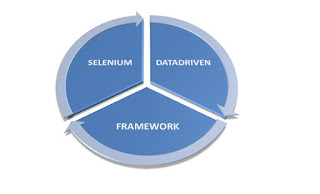
No comments:
Post a Comment