HP ALM or Quality center is a test management tool ,Software Testers will use this tool to manage project status,version,maintain Defects.
Also Read:
Write Test Cases in HP QC/ALM
Export Test Cases to HP QC/ALM
Also Read:
Write Test Cases in HP QC/ALM
Export Test Cases to HP QC/ALM
How to Export Test Cases to Quality Center
In my previous post you have learn How to Write Test Cases in HP QC/ALM with examples and in this post you will learn how to export excel sheet Test Cases from Excel to HP Quality Center/ALM application with Step by Step.
Pre Requisites:
1.Excel Add in i.e Export to HP QC/ALM
2.Test Cases
3.Quality Center Username and Password
Steps to Export Test Cases.
1.Open Test Cases sheet.
2.Select Test Cases as below screenshot
3.Click On Add in-->Export to HP ALM and Enter HP Qc url
4.Click on Next
5.Enter Username and Password and Click on Next
6.Select Domain and Project
7.Click on Next.
8.Select the data you want to export Ex:Test for Test Cases as below screenshot.
9.Click on Next button.
10.Enter the Mapping name as below mention screenshot.
11.Select the Mapping fields to export
12.At Last click on Export.
For video tutorials please watch in youtube .
Thank you for reading my post and blog,please provide your valuable comments on this post.






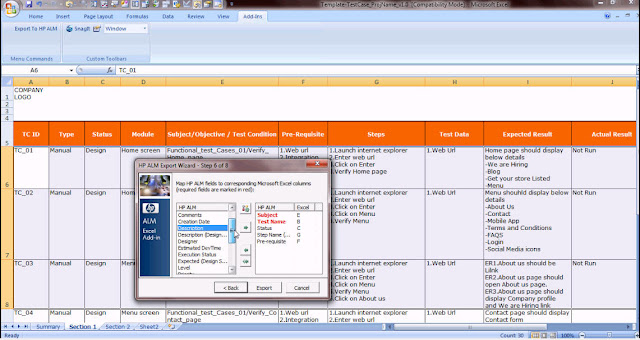
Awesome post, thanks for sharing such a great articles..
ReplyDeleteBEST SOFTWARE TESTING TRAINING IN NOIDA
BEST ANGULAR JS TRAINING IN NOIDA