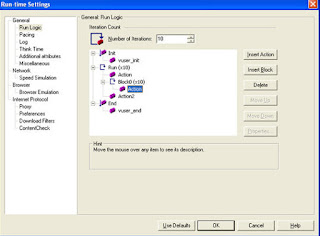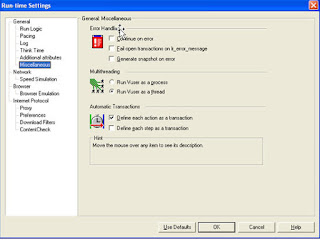While running load runner script we have to set up runtime settings so that script will run properly.In this post i am going to show you how to set up load runner settings step by step.
Loadrunner script runtime settings
1.General Settings
1.Run Logic:
In run logic screen we can configure number of iterations to repeat at the same user action by each user.
Main Iterations:
Main iterations repeats the vuser actions with the given number of times.Iterations are useful only for action methods where scripting was developed.
Block Iterations:
Block Iterations will mention to repeat each vuser action with different number of times.
2.Pacing
Pacing is a vuser waiting time between the iterations executions.
- As soon as past or previous iteration execute
- After the past or previous iteration ends
- Every random intervals
3.Log
Log will display the details about actual script execution after pass/fail status.Script log will display each and every step of script.
Options of Log:
1.Send messages only when and error occurs
2.Always send messages
Always should use first option to get log
Detail Level of Log
1.Standard Log
2.Extended Log -It is having three options
Think Time is a time where vusers will wait for a particular transaction shohuld complete.like below
Action()
{
Start_transaction("Transaction name")
Scripts....
.......................
.............................
end_trasnaction("end transaction name")
}
Thik time options
a.Ignore Think Time
b.Replay Think Time
Replay Think Time has four options
1.As Recorded
2.Multiply recorded think time by
3.Use random percentage of recorder think time
4.Limit think time to -Seconds
We have to choose Replay think time as "As Recorded"
Options of Log:
1.Send messages only when and error occurs
2.Always send messages
Always should use first option to get log
Detail Level of Log
1.Standard Log
2.Extended Log -It is having three options
- Parameter Substitution
- Data Return by Server
- Advanced Trace
4.Think Time
Think Time is a time where vusers will wait for a particular transaction shohuld complete.like below
Action()
{
Start_transaction("Transaction name")
Scripts....
.......................
.............................
end_trasnaction("end transaction name")
}
Thik time options
a.Ignore Think Time
b.Replay Think Time
Replay Think Time has four options
1.As Recorded
2.Multiply recorded think time by
3.Use random percentage of recorder think time
4.Limit think time to -Seconds
We have to choose Replay think time as "As Recorded"
5.Additional Attributes
Additional attributes used for reading or identifying or use purpose in the test script
6.Miscellaneous
Miscellaneous in runtime settings used for Error handling,Multi threading,Automatic Transaction.PFB